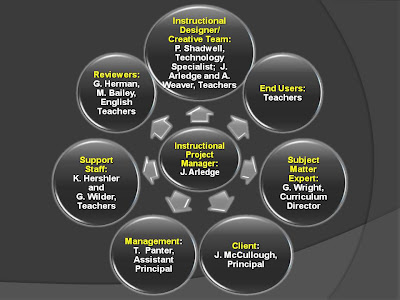1. Rapid Prototyping
Example of Rapid Prototyping
After reading our book’s explanation for rapid prototyping and performing my own research, I found several excellent resources that helped me to better understand the concept. One article, “Understanding Rapid Prototying by Analogy: Making Paper Airplanes” by Lloyd Rieber (1994), gave an excellent everyday example and explanation of the purpose and uses for rapid prototyping in instructional design. I have summarized his article below:
| http://www.toy-tma.com/learning-toys/science-discovery-toys/folding-paper-part-2-paper-airplanes/ |
In this analogy, Rieber (1994) asks that you take a 8 ½” X 11” sheet of paper and make an airplane without doing any research. (He also suggests having a child do this project with you.) After the very first attempt of making the plane, it probably will not fly very well. What should you do? Make modifications to the plane that you think will make it fly better. Try flying the plane again. Determine how much difference that modification made. Continue to make modifications and test lots of hypotheses regarding what you think would improve the plane’s design using the same plane. Now take time to reflect on your design hypotheses. Are any of them worth pursuing further? Think about the feedback that every test flight gave you. Now take another sheet of paper and test your design again. Now you really need to consider the criteria for judging the effectiveness of your design. Distance and accuracy are probably what most people would consider the best criteria for testing the effectiveness of the design. Clear a “flight path” in the room and have a starting line. Perform several test flights over and over to measure and record the average distance and the percent of accurate flights. Now take a piece of paper and wad it up. Throw it down the same “flight path” that you used for the paper airplane. Since you were using distance and accuracy as the main objectives, the wad of paper will probably do as well as or even better than the paper airplane. Although both of these criteria are important, there are other important criteria to consider, such as gliding ability, lift, and the amount of force used in each throw. If you consider the medium paper, could adding elements like paperclips or pennies aid in the design? What about using cardboard instead of regular paper?
This activity demonstrates that design and development are intertwined and interdependent. Continual feedback through testing of early prototypes allows instruction to be enhanced through many design and development “test flights”. The medium for the design cannot be randomly chosen. It must be appropriate for the activity. Most people start out with the traditional model for a paper airplane. The same holds true for instructional design. The traditional application of Gagne’s events of instruction would be what most designers would begin using. Rapid prototyping encourages the design and development of more creative or opposite designs. Just as the paper airplane was first tested based on the criteria of distance and accuracy, too often instructional design is tested based on performance data rather that other sources of information, such as students’ motivation to participate. The best design for a paper airplane allows the plane to glide through the air with only the slightest momentum. The best instructional designs usually work by intrinsically motivating the student to go as far as they can with just only slight prompting.
Rapid Prototyping in Education
Another resource I found, Educational Media and Technology Yearbook: Volume 35, gave me an even better insight for how rapid prototyping could be used in education. In the chapter “Rapid Prototyping for Designing and Delivering Technology-Based Lesson”, Tshepo Batane (2010) explains that rapid prototyping is an excellent model to help instructors who are new to the use of innovative technologies in designing and developing technology based lessons. With the advancement and expansive list of possible Web 2.0 applications that can be used to facilitate instruction and engage students more effectively in the learning process, educators are challenged to find effective ways to integrate them into their curriculum. By using rapid prototyping as a guide, instructors can design and develop technology enhanced curriculum one lesson at a time. When one prototype lesson is designed, it can be tested with students. By gathering data through soliciting feedback from students and through observing students as they complete the prototype lesson, instructors can refine and modify the lesson until the desired outcome is achieved.
 |
I recently have used rapid prototyping on a small scale in creating an Excel lesson using a Wiki. In teaching students about the many other chart types beyond the traditional types of charts (bar, line, and pie) that can be created using Excel, I divided classes into teams to explore and report their findings using a Wiki. I assigned each team a chart type. Each team member had a responsibility. One team member had to find a definition or purpose for using the chart, one had to find an example image of the chart, and both members had to find data that could be used in creating the chart using Excel. Each member input their findings into the Wiki. I have five classes of Business Information Management, and each class period became my “test flight” for the lesson. During each period, I gathered data by observing and asking students their opinions about the lesson. Each period, I added changes to the design to make it better for the next period. For instance, after the first class period, I found that students could not save the image they found from the Internet and import using the File Import button. I allowed students to edit as guests instead of having to create an account. In doing this, the Import button was not available. A student discovered that copy and paste would work. My second period class is a little larger. In this class I realized that if too many people were editing and saving at the same time, some edits were lost. I encouraged students to only be in edit mode when they were ready to input their information, to save often, and to refresh the page to make sure that edits were accepted before moving on to their next step. By my last class period, I felt that I had modified and revised the lesson to be effective for use in the future.
 |
| BIM Class Wiki |
2. Full Spectrum Training
Situational Problem: Pretend you are hired as a consultant for the military. They want to use technology in its training, but electronic access is not always available.
 |
| Full-Spectrum Use of Training Products Recreation of Figure 19-2 |
In researching full-spectrum training, I found an excellent source titled “Training for Full Spectrum Operations” created by the Army (2008). This publication gave me a better understanding of military training since I have no military experience. It reiterates that the primary mission of our military is to fight and win wars. With the constant problems arising due to conflict in other countries, it is evident that our military is and will be in a constant state of conflict for some time. It is imperative that soldiers be trained to “successfully conduct operations across the spectrum of conflict, anytime, anywhere”. Effective training is the foundation for operational success. Full-spectrum training occurs individually and collectively from the classrooms on base throughout deployment to sustain skills and to adapt to operational environment changes. Training can consist of a variety of technological training tools, including live, virtual and gaming technologies.
Full-Spectrum Solution: Dempsey and Reiser (2007) explained the Marine Corps’ solution to full-spectrum training using Deployable Learning Resource Centers (DLRC). These mobile training centers consist of a “server, network switch, printer and rugged laptop stations” which can bring the courseware training to the soldiers anywhere they are located. The system can connect to external networks, including a LAN, MAN, or WAN, and via secure wireless systems. I believe that instead of using laptop stations, PDAs could be utilized for improved accessibility. I found that there is a P37B PDA that is rugged and designed specifically for military use. It incorporates an LCD with touch-screen, keypad, Wifi, internal microphone, one speaker (stereo supported via earphone jack), and Bluetooth communication capability. It contains 256 MB of SDRAM and Flash ROM, and its main power source is a rechargeable smart battery, which has approximately 15% more battery life than normal laptop batteries. Distributed Learning (dL) is also a means that the army is utilizing to meet future training demands. In chapter 15 entitled “Army Training” in a publication entitled How the Army Runs, types of dL are listed to include interactive multimedia instruction, video teleconferencing, web-managed instruction, and simulations, all of which could be integrated in the DLRC. The chapter states that, “dL does not fundamentally change the way the Army trains, it enhances the way it goes about training by using current and emerging technologies for management and delivery of training to the Soldier when and where it is needed”. Together Deployable Learning Resource Centers using PDAs and Distributed Learning technologies could be combined to create an excellent full-spectrum mobile learning environment for successful operational training when access to electronic access is limited.
 |
| P37B PDA http://alturl.com/hzddp |
3. Outline for Staff Development Activity Introducing Step-Up-To-Excellence and GSTE
"If you're doing something you care deeply about and if you believe in it, it's impossible to imagine not trying to make it great." – Jim Collins (2001)
This quote came from the book From Good to Great. Our principal read this book over the summer and made “From Good to Great” our goal for the 2010-2011 school year. He even gave every faculty member a t-shirt with our district’s vision statement on the back and “From Good to Great” on the front. But this alone is not enough to necessitate a great change. Our campus is currently rated “Acceptable”, and the year before we were rated “Low Performing”. Our goal is to step up to the next higher performance level. The elementary campuses have had great success and some are even rated “Exemplary”. I believe that not only our campus but the school district as a whole should step up to excellence by creating a systematic change.
 |
| http://www.ssisd.net/ |
To introduce the Guidance System for Transforming Education and Step-Up-To-Excellence to our faculty, I would prepare a few things beforehand:
1. Incorporate the help of our high school’s Leadership Class members to complete a domino chain reaction demonstration project using some of the principles and components from the Guidance System for Transforming Education.
Phase I: The leadership sponsor and I will serve as the Support Team for the project. We will create an online survey to inquire from the faculty what they believe is working, what needs to be improved, and suggestions for improvement for our campus and our district. From the responses we can determine if the changes suggested represent only piecemeal change or systemic change.
Phase II: The Support Team will join with our principal to form the Starter Team. We will meet to find the total number of faculty members we have and explain the project’s goal of enlightening the faculty’s awareness of systematic change and methods to incorporate systematic change.
Phase III: The Starter Team will expand into the Leadership Team (school class members). The Starter Team will become facilitators, and I will become an advisor and “critical friend”. We will discuss the fact that dominoes will be used to create the letters SSISD for Sulphur Springs Independent School District. The number of dominoes used will be the exact number that represents the number for our faculty. The Leadership Team will gain the assistance of the community by asking community members to help donate the number of dominoes needed for the demonstration.
Phase IV: The Leadership Team will form and capacitate the building Design Teams who will construct the domino chain reaction using the shape of the letters SSISD. The dominoes will be set up in the area that the Professional Development activity will be held.
2. Video the team during each phase of the project, and create a final video to show during the professional development activity.
3. Create a PowerPoint presentation outlining the components of the Guidance System for Transforming Education (GSTE) and Step-Up-To-Excellence (SUTE) for systematic change.
On the day of the professional development, the Leadership Team will be present beside the domino demonstration. Faculty members will be encouraged to view the domino project before the meeting begins. After the meeting begins, the Starter Team will address the faculty to begin the meeting and direct their attention to the video screen to watch as the Leadership Team members start the chain reaction of the dominoes. (A webcam and computer will be connected to a projector for the entire audience to be able to see the demonstration.) Before the dominoes are set in motion, some of the team members will say, “From Good”. The chain reaction will begin. When it is completed, other team members will say, “To Great!”
The Starter Team will then conduct the professional development activities using the following outline with a PowerPoint as a visual aid:
1. Introduction:
a. Explain that the purpose of the professional development is to introduce systemic change and two methods of creating systemic change.
b. Explain the difference between piecemeal change and systemic change.
2. Show the results of the online survey suggestions for improvement. Have the faculty members form groups of four to five members. Distribute several of the suggestions written on paper. Have the teams discuss the suggestions and determine if the suggestions require piecemeal change or systemic change.
a. Let each team share one suggestion and their interpretation of what type of change it represents.
3. Share with the faculty examples of school districts who have undergone systemic change and that have been successful using Decatur Township and Chugach as the primary examples.
4. Introduce the two methods for managing systemic change: Guidance System for Transforming Education (GSTE) and Step-Up-To-Excellence (SUTE).
a. Outline their components and similarities through using visual graphics and charts.
a. Outline their components and similarities through using visual graphics and charts.
b. Explain that the domino demonstration was created using several of the basic procedures used in GSTE. Show the video for the phases of the domino project.
5. Have a member of the Leadership team read the following excerpt from the article “Step-Up-To-Excellence: A Change Navigation Protocol for Transforming School Systems” by Francis M. Duffy (2006).
 |
| Microsoft Office Clipart Image |
Rolling across America is a long train called “The School Improvement Express.” The triple societal engines of standards, assessment, and accountability are pulling it. The lead engine goes by the name “The No Child Left Behind Engine That Could.” The rolling stock is composed of school systems and a myriad of contemporary school improvement models, processes, and desirable outcomes. The train has once again come to a stop at a broad and deep abyss that goes by the name “The Canyon of Systemic School Improvement.” On the far side of the abyss lies the “Land of High Performance.” The riders on the train want to go there. In fact, they have wanted to go there for years but have failed to make the crossing, and so they keep returning here to the edge of the abyss to stare across with longing in their hearts wondering how they will ever traverse it.
Standing at the edge of this great abyss, some educators see a threat while others see an opportunity. Some see an impossible crossing, while others see just another puzzle to be solved. Meanwhile, the pressure in the three great “engines” for setting standards, assessing student learning, and holding educators accountable for results continues to build and shows no sign of dissipating. The “engineers” have their hands on the brakes but they can feel the pressure of the engine trying to edge the train forward, which feels like having one foot on the brake of a car while stepping on the gas with the other foot.
Even though the train has rolled across a lot of ground and although its passengers have done good things along the way, there they stand one more time looking out over the abyss wondering how in the world they will get to the other side. Some of those standing at the edge say, “Impossible can’t be done.” Others say, “We’ve been here before and failed then.” Still others stand there and theorize about the complexity of crossing such a canyon. “It’s so hard to define the boundaries of the canyon. Just what is a system, what does it mean, is it this or is it that? We need this, this, this, and that or we’ll never cross,” they suggest, but then they take no action to do what is needed. Still others, looking backward at the long train say, “What’s behind us is the future. What we have done in the past is what we should continue to do.”
6. Conclude with sharing with the faculty that the number of dominoes used in the project represented the number of faculty employed by SSISD. To create a systemic change, it will take each member of the faculty and the resources and support from the community for the school district as a whole to move “From Good to Great”.
7. Pass out a survey to gain thoughts and feelings in regards to the professional development for faculty to take with them to complete and submit to the campus principal.
4. Faculty Development University Offices
What are the different names used for faculty development?
Faculty Development and Diversity
What division is it under?
Office of the Senior Vice Provost
What services does it offer?
Diversity training, development and mentoring resources, scholarship and research resources, teaching and advising resources, media and information technology services, faculty real estate services, university health services, and work-life benefits are just a few of the services offered.
How often are programs given and what specifically are they?
Numerous program events are held throughout each semester for each division of the office. The divisions listed were: Diversity, Development and Mentorying, Scholarship and Research, Appointment Polices and Practices, Teaching and Advising, Work-Life, Benefits, and Perks, and Preparing for an Academic Career. A few of the specific programs that were listed were: Women’s Network, school specific mentoring programs, grant programs for enabling research, New England Higher Education Recruitment Consortium, Harvard Adoption Assistance Plan, Employee Assistance Program, as well as numerous events and seminars relating to particular service areas offered throughout each semester.
Faculty Development and Diversity
What division is it under?
Office of the Senior Vice Provost
What services does it offer?
Diversity training, development and mentoring resources, scholarship and research resources, teaching and advising resources, media and information technology services, faculty real estate services, university health services, and work-life benefits are just a few of the services offered.
How often are programs given and what specifically are they?
Numerous program events are held throughout each semester for each division of the office. The divisions listed were: Diversity, Development and Mentorying, Scholarship and Research, Appointment Polices and Practices, Teaching and Advising, Work-Life, Benefits, and Perks, and Preparing for an Academic Career. A few of the specific programs that were listed were: Women’s Network, school specific mentoring programs, grant programs for enabling research, New England Higher Education Recruitment Consortium, Harvard Adoption Assistance Plan, Employee Assistance Program, as well as numerous events and seminars relating to particular service areas offered throughout each semester.
2. Ohio State University
http://ucat.osu.edu/
What are the different names used for faculty development?
http://ucat.osu.edu/
What are the different names used for faculty development?
University Center of the Advancement of Teaching (formerly called Faculty & TA Development)
What division is it under?
Office of Adademic Affairs
What services does it offer?
Professional consultants, learning communities, online teaching resources, blog posts, motivational award presentations, and a faculty library.
How often are programs given and what specifically are they?
The current workshops that are being offered are: A Curriculum for the 21st Century, Feb. 25; How Learning Works with Author Michele DiPietro, March 7; Teaching Two Courses in One, Feb. 25; and Roundtable Series on May Session, March 3. A Spring Course Design Institute will be held March 21-25, and Spring Quarter Design Institute will be held April 6-May 4. An online At-Risk Simulation Training can be taken throughout each semester. Two university partner events were listed: Emerging Trends in Higher Education: The Change Face of Academia will be offered Feb. 21, and the OSU Colloquium on Growing International Perspectives is a yearlong series of enrichment opportunities.
3. Michigan State University
http://fod.msu.edu/index.html
What are the different names used for faculty development?
What division is it under?
Office of Adademic Affairs
What services does it offer?
Professional consultants, learning communities, online teaching resources, blog posts, motivational award presentations, and a faculty library.
How often are programs given and what specifically are they?
The current workshops that are being offered are: A Curriculum for the 21st Century, Feb. 25; How Learning Works with Author Michele DiPietro, March 7; Teaching Two Courses in One, Feb. 25; and Roundtable Series on May Session, March 3. A Spring Course Design Institute will be held March 21-25, and Spring Quarter Design Institute will be held April 6-May 4. An online At-Risk Simulation Training can be taken throughout each semester. Two university partner events were listed: Emerging Trends in Higher Education: The Change Face of Academia will be offered Feb. 21, and the OSU Colloquium on Growing International Perspectives is a yearlong series of enrichment opportunities.
3. Michigan State University
http://fod.msu.edu/index.html
What are the different names used for faculty development?
Office of Faculty and Organizational Development (F&OD)
What division is it under?
Office of Provost
What services does it offer?
Faculty learning communities, faculty social gatherings, faculty development network, Faculty Emeriti Association, instructional consultations and related services, instructional briefings, workshop and seminars opportunities, leadership resources, faculty mentoring resources, online instructional resources, SoTL information and resources, and orientations.
How often are programs given and what specifically are they?
Programs are offered throughout the year. A few of the programs that were listed were: Lilly Teaching Fellow Program, Walter and Pauline Adams Academy for Instructional Excellence and Innovation, Scholarship of Teaching and Learning Symposium, programs for academic specialists, Spring Institute on College Teaching and Learning, CIC Academic Leadership Program, Early Career Faculty Programs, and the CIC Department Executive Officer Program.
What division is it under?
Office of Provost
What services does it offer?
Faculty learning communities, faculty social gatherings, faculty development network, Faculty Emeriti Association, instructional consultations and related services, instructional briefings, workshop and seminars opportunities, leadership resources, faculty mentoring resources, online instructional resources, SoTL information and resources, and orientations.
How often are programs given and what specifically are they?
Programs are offered throughout the year. A few of the programs that were listed were: Lilly Teaching Fellow Program, Walter and Pauline Adams Academy for Instructional Excellence and Innovation, Scholarship of Teaching and Learning Symposium, programs for academic specialists, Spring Institute on College Teaching and Learning, CIC Academic Leadership Program, Early Career Faculty Programs, and the CIC Department Executive Officer Program.